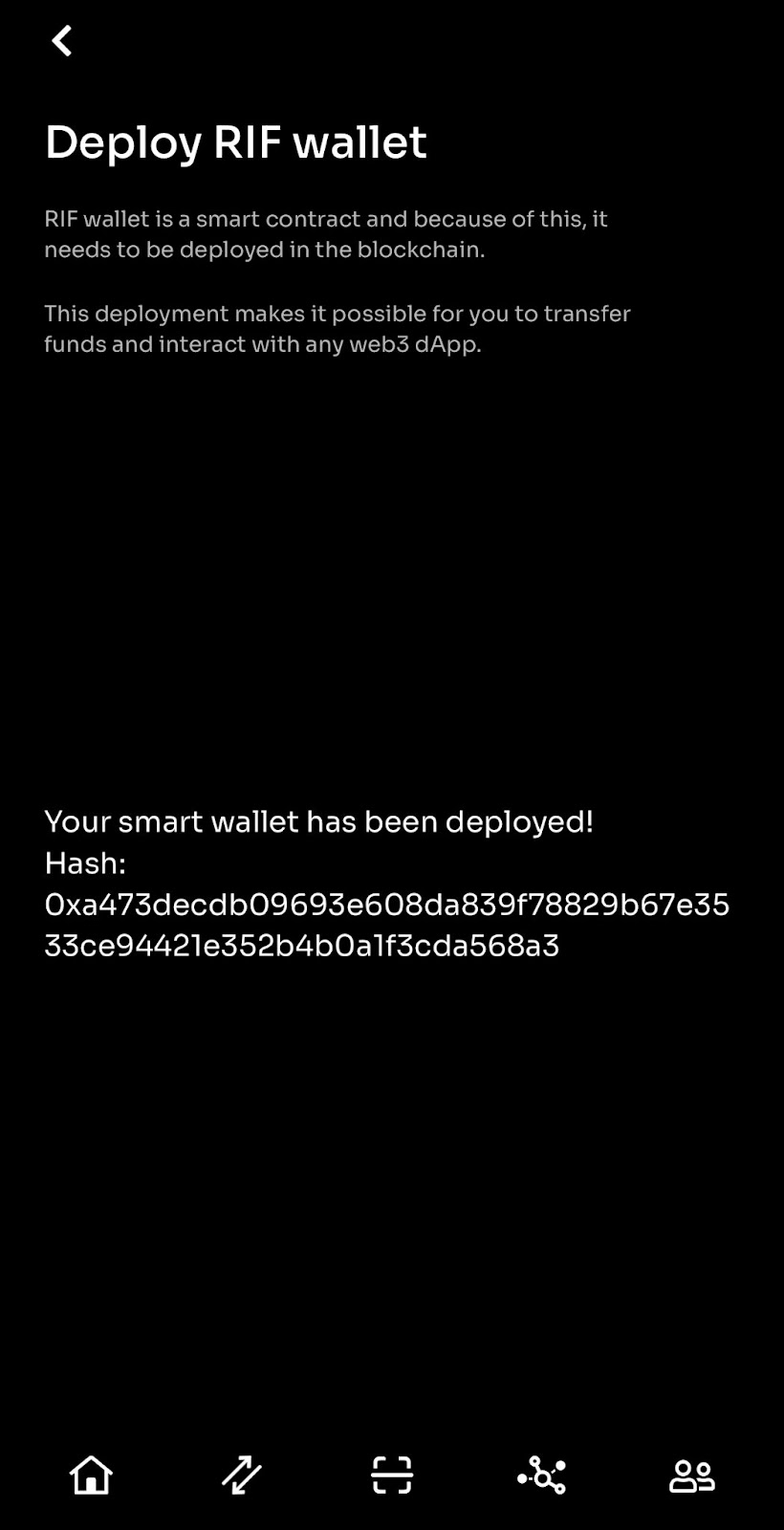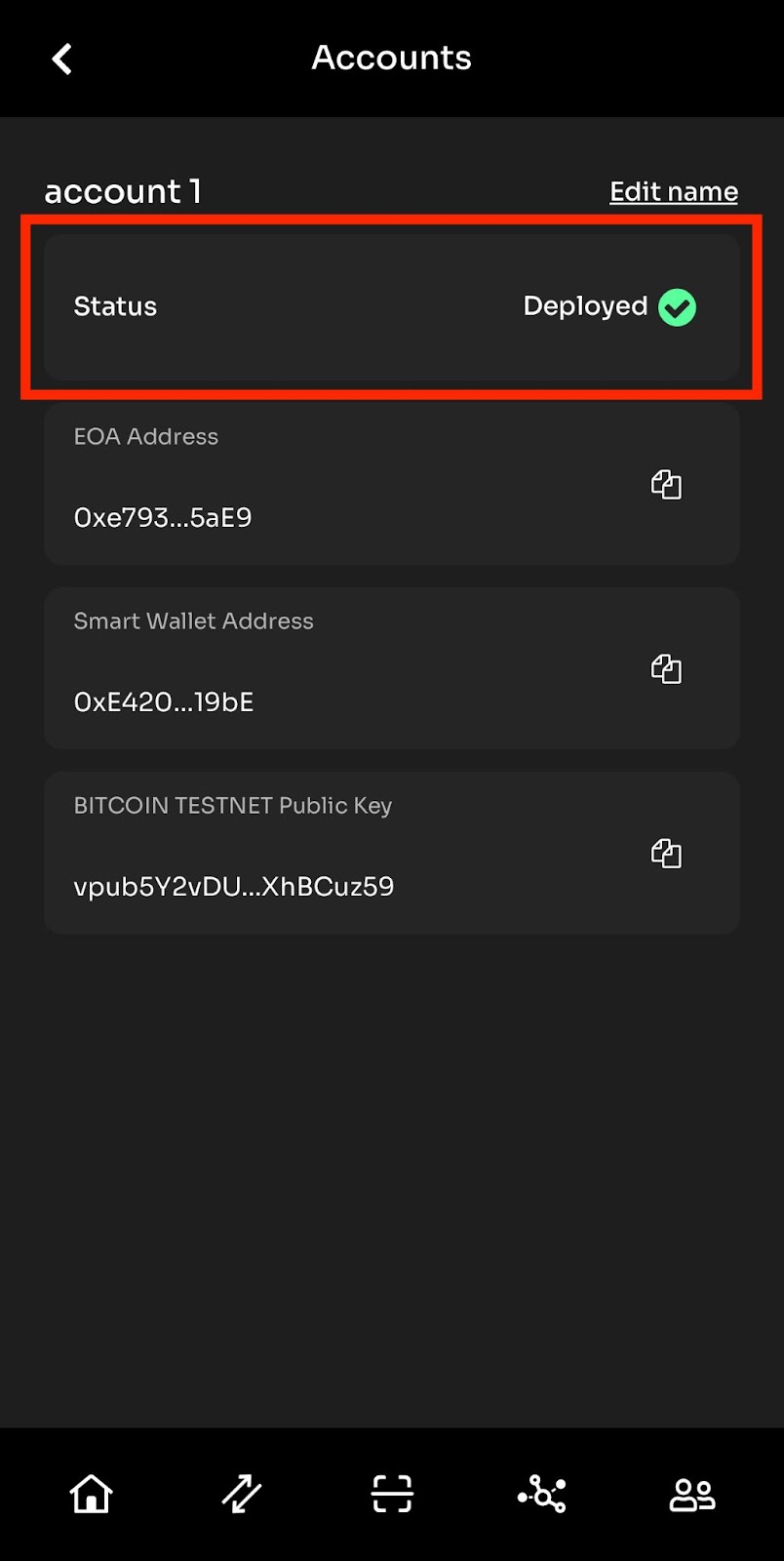Deploying a wallet
The RIF wallet is a smart contract, hence it needs to be deployed to the blockchain to enable transfer of funds and interaction with other decentralized apps. See FAQs section on why deployment is needed.
Note that initial deployment of the wallet is FREE for end users and has been subsidized by IOV Labs. The wallet cannot be redeployed after deployment.
Step 1: Click on the Settings icon
On the wallet homepage, click on the settings icon at the top right corner, and click on “Deploy a wallet”.
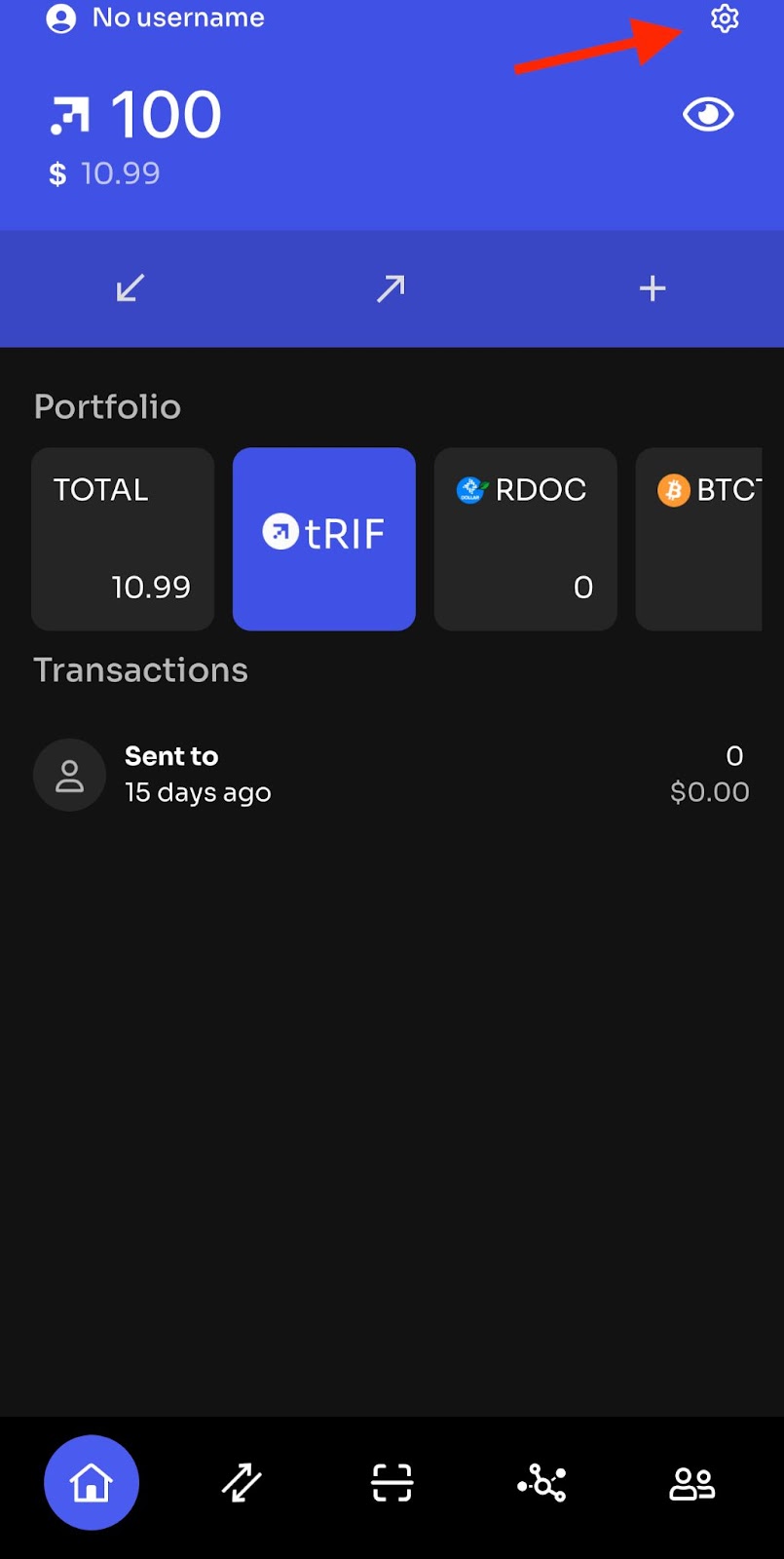
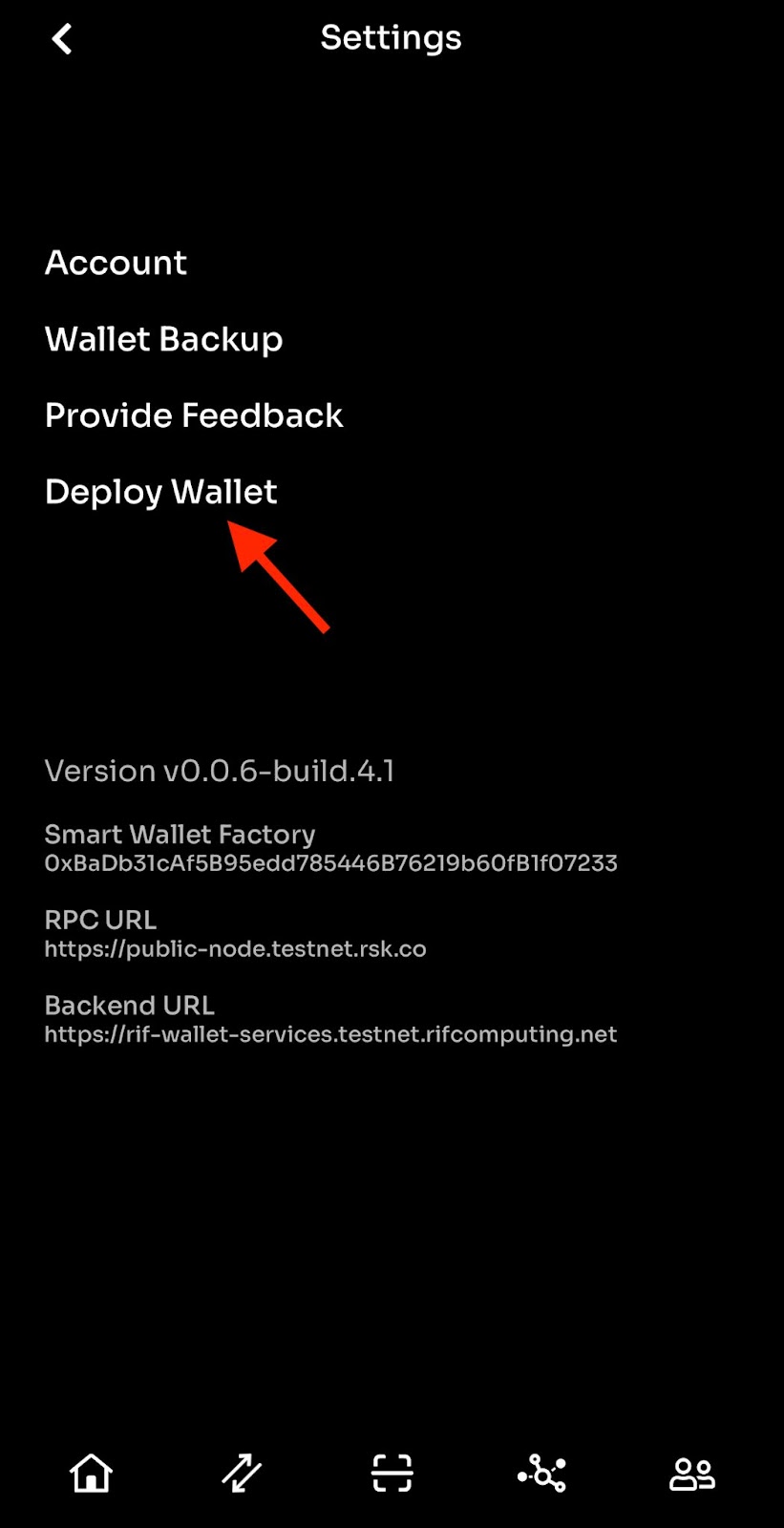
Step 2: Read info and click button to begin deployment
Wait for deployment to complete. This process typically takes less than one minute.


Step 5: Deployment successful
Once done, you should see a message saying “Your smart contract has been deployed!” with a hash, you can use this hash to check the details of the deployment transaction on the Rootstock explorer.You should also check if your wallet is deployed under the accounts section in settings.